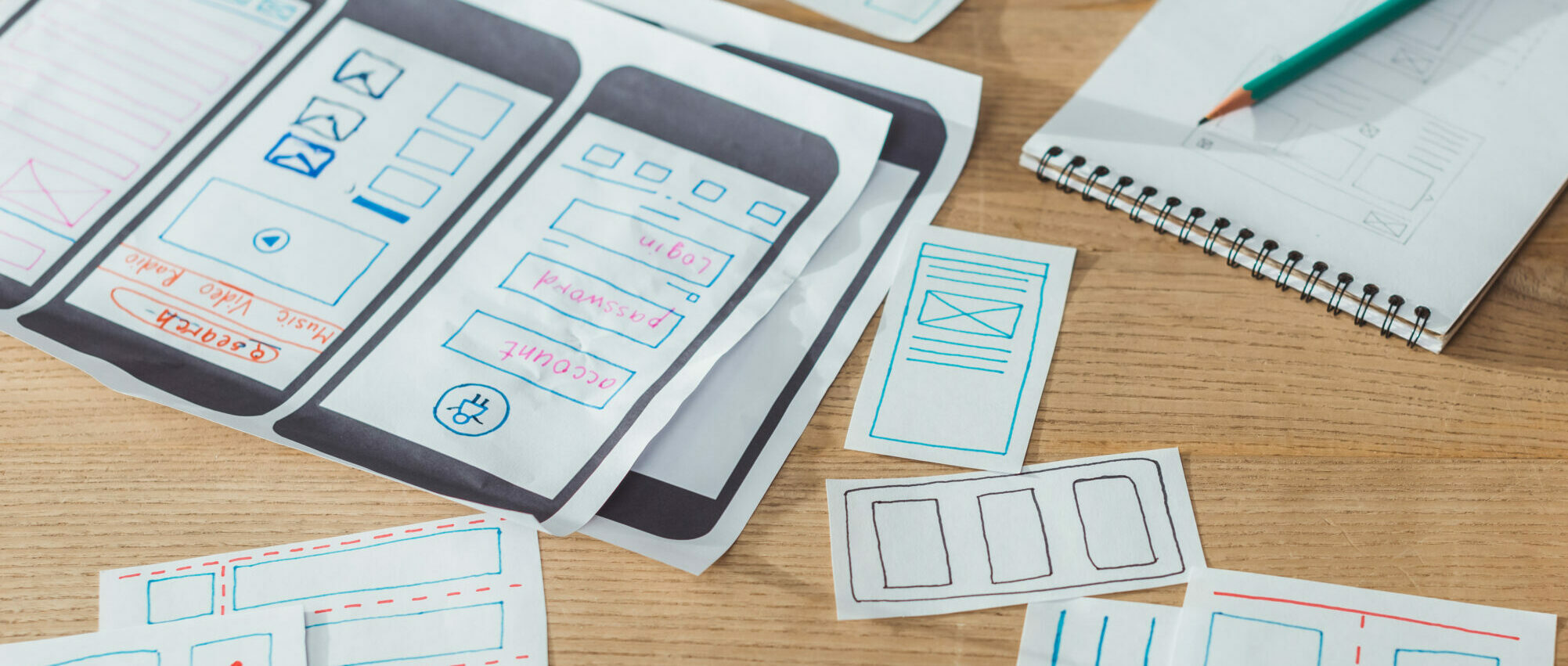Ease of navigation is an essential factor in a website’s SEO marketing strategy. When visitors discover your website, can they quickly find what they are seeking? Are your links easy to find and intuitively arranged? Does the file structure within your site make sense? Are the sub-pages and URLs logically named? The answers to these questions reveal the navigability of your website.
A website that is easy to navigate does not only enhance the visitor’s experience; it also enables search engines to properly index your site. If your site’s navigation is logically laid out, the chance of all your pages being indexed is greatly increased. Plus, good navigation better equips web crawlers to identify the key content of your site.
Both the satisfaction of visitors to your site and the ability for search engines to appropriately index your site impact your site’s ranking in search results. Therefore, if you want to attract more visitors, it is vital that you pay attention to how easy it is for existing visitors get around. Some navigation-related suggestions to consider when designing your website include:

1. Place your site’s internal links across the top and/or in a sidebar.
These are the most common locations used for internal links and the first places your visitors will look for them. If your links are buried in the text or buried at the bottom of your page, most visitors will give up before discovering them.
2. Create a practical file structure for your site.
If your site consists of a small number of pages, all the pages can be placed in the root directory. However, if you have a multitude of pages—dozens, hundreds, or even thousands—you should consider grouping pages together and placing them in sub-directories. Such groupings are often based upon subject matter or the date created. For example, a site about barbecues can have a sub-directory named “propane” in which all content specific to propane grills is placed. Likewise, a news website may want to group pages according to month or year. The larger your website, the more extensive your file structure should be.
3. Give the pages on your site recognizable names.
You have, undoubtedly, seen websites where the sub-pages have generic names such as “page01.html” or randomly coded names such as “dxlr&0dp54lp.php.” For SEO, though, it is much better to use actual words that are relevant to the content. Names such as “hockey-scoring-leaders.html” are more memorable than their generic/coded counterparts. Plus, by using real words, you can utilize the file names to emphasize strong SEO keywords.
4. Add an HTML Sitemap for human visitors.
An HTML Sitemap is basically another visible page on your website that can be accessed by visitors to assist them in finding the desired content. You should link to this Sitemap from your “help” page, 404 “page not found” page, as well in the footer area of all your pages.
5. Add an XML Sitemap for web crawlers.
As an HTML-based Sitemap can help human visitors, an XML Sitemap can help web crawlers navigate your site. Search engines use web crawlers (also known as robots, bots, or spiders) to roam the Internet, following links and indexing the pages they find. These pages can then show up in search engine results pages, or SERPs. An XML Sitemap included on your site and submitted to the major search engines can enable these web crawlers to locate all the pages you want to have indexed.
By carefully evaluating and streamlining the navigation of your website, you can greatly enhance your visitor’s experience. Plus, you can reap the reward of gaining a higher placement in the SERPs. All else being equal, a good navigational structure to your site may be the key in propelling your site to the top.